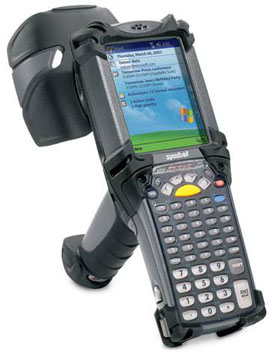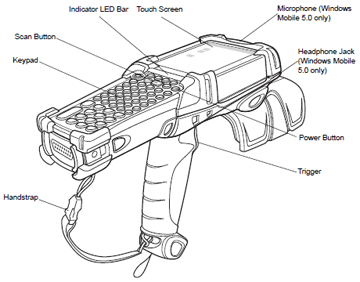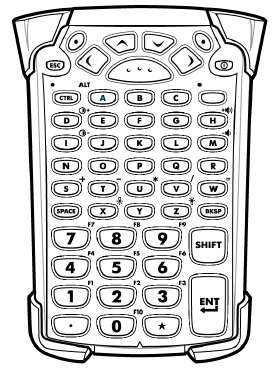The following pictures show different views of the MC9090 reader:
|
|
Fig. 1 - Top view. |
|
|
Fig. 2 - Left side view. |
|
|
Fig. 3 - Right side view.
The battery is inserted into the rear of the unit.
A touchscreen stylus is slotted into the bottom of the handle. |
|
|
Fig. 4 - 53-key keypad for the MC9090-G RFID reader. |
|
|
Fig. 5 - Optional cradles such as the CRD9000-110SR provide charging for the unit with the battery inserted as well as charging for an additional battery. The rear of the unit has USB, network and power connectors. |