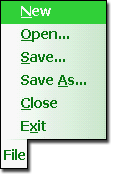
New
Create a new Excel file.
Open
Open an existing Excel file (.XLS). An Open File dialog box will come up to let you navigate and select the file.
Excel 2007 (.XLSX) files are not supported. Please convert them to .XLS files with Excel's File menu / Save As Excel 97-2003 Workbook if needed.
Save, Save As
Save the current Excel file. A Save File dialog box will come up to let you navigate and select the location and file name.
Close
Closes the current file.
Exit
Exits StockCheck.