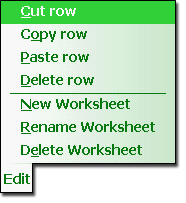
Cut/Copy/Paste/Delete Rows
Manipulate the selected rows in the current worksheet, or paste the rows from the clipboard.
Row selection is done by tapping on the row selector column on the far left of the grid. The selected row will be highlighted.
To select multiple rows, tap and drag down the row selector column. Only contiguous rows can be selected currently.
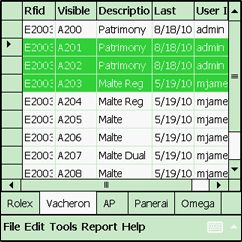
Fig. Select multiple rows by tapping and dragging the stylus
down the row selector column on the left.
New/Rename/Delete Worksheet
Create a new Excel worksheet, or manipulate the current worksheet.