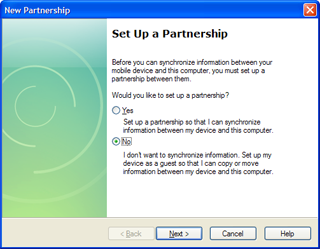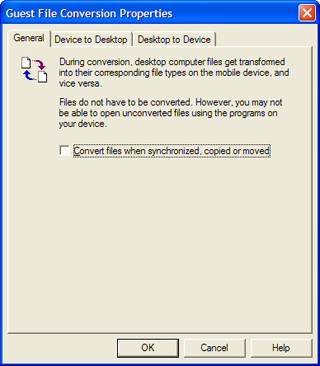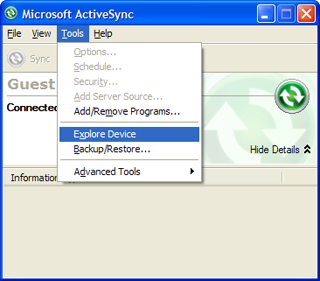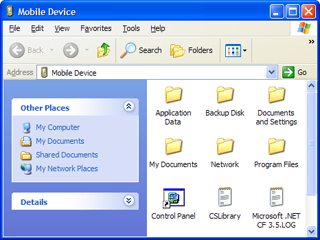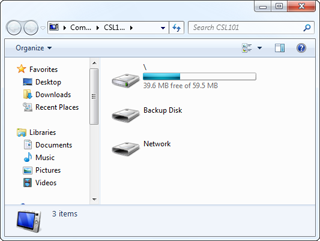SD Cards
You can use an SD card if you want to use the same files between the CS101 and your PC.
SD cards plug into the slot on the right side of the reader with electrical contacts facing up. The card will show up in My Device (Windows CE's Explorer) as "Storage Card".
The SD card will be accessible too when a connection is made through ActiveSync or Windows Mobile Device Center on your PC. Both options are described below.
You can connect the CS101 to a PC with a USB cable to move files between the two. The basic scenarios for different Windows versions are shown.
For Windows XP and Older
ActiveSync can be downloaded and installed on your PC from http://www.microsoft.com/windowsmobile/en-us/downloads/microsoft/activesync-download.mspx
|
|
Once ActiveSync is installed, it will automatically start up when you plug the CS101 in. Choose No to setting up a partnership and click Next. |
|
|
Choose the Tools menu à Advanced Tools à Edit File Conversion Settings. Uncheck the "Convert files" option. This will stop ActiveSync from automatically converting Excel files into the Pocket Excel format when Excel files are copied onto the reader. |
|
|
Choose the Tools menu à Explore Device. |
|
|
A Windows Explorer window will open giving you access to the files on the CS101. |
For Windows 7 and Windows Vista
Windows Mobile Device Center (WMDC) can be downloaded and installed on your PC from http://www.microsoft.com/windowsmobile/en-us/downloads/microsoft/device-center-download.mspx
|
|
Once WMDC is installed, it will automatically start up when you plug the CS101 in. Click "Connect without setting up your device". |
|
|
Hover the mouse over File Management and click on the "Browse the contents of your device" link. |
|
|
A Windows Explorer window will open giving you access to the files on the CS101. |
If you are copying Excel files from the PC to the reader through ActiveSync or WMDC, the Excel file must be closed on the PC or the copy will fail.