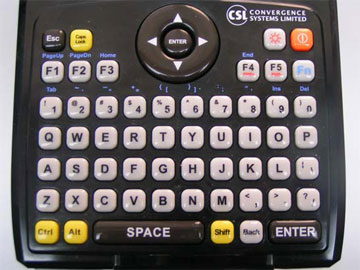The following pictures show different views of the CS101 reader:
|
|
Fig. 1 - Right side view showing the SD card expansion slot. (SD cards are inserted with electrical contacts facing up).
The battery compartment is within the handle. |
||||||
|
|
Fig. 2 - Keyboard view.
The red button on the top right is the Power On / Off. A press and release will put the unit on standby. To power off, press and hold down the button till you see a Power Off message. |
||||||
|
|
Fig. 3 - Rear view. A USB cable can be used here to connect the reader to your PC.
A touchscreen stylus is placed in a slot in the bottom right area. |
||||||
|
|
Fig. 4 - Battery charging station with AC adaptor (worldwide voltage capable). Two batteries come with the reader.
The battery provides approximately:
|
||||||
|
|
Fig. 5 - The optional CS501 GPS + GSM/GPRS module is shown mounted on the reader. The GPS provides location tagging for outdoor assets, and the GSM/GPRS modem allows real time communication. |